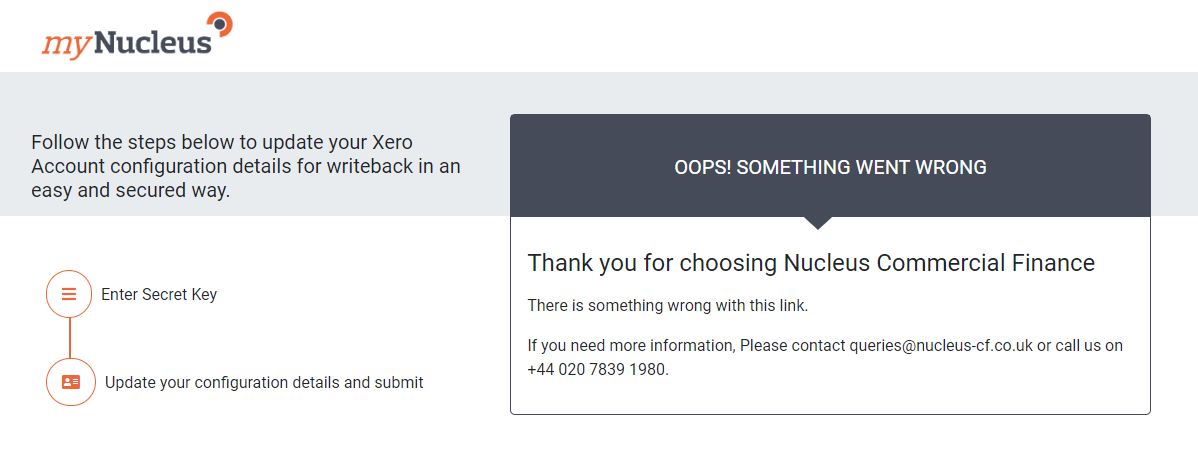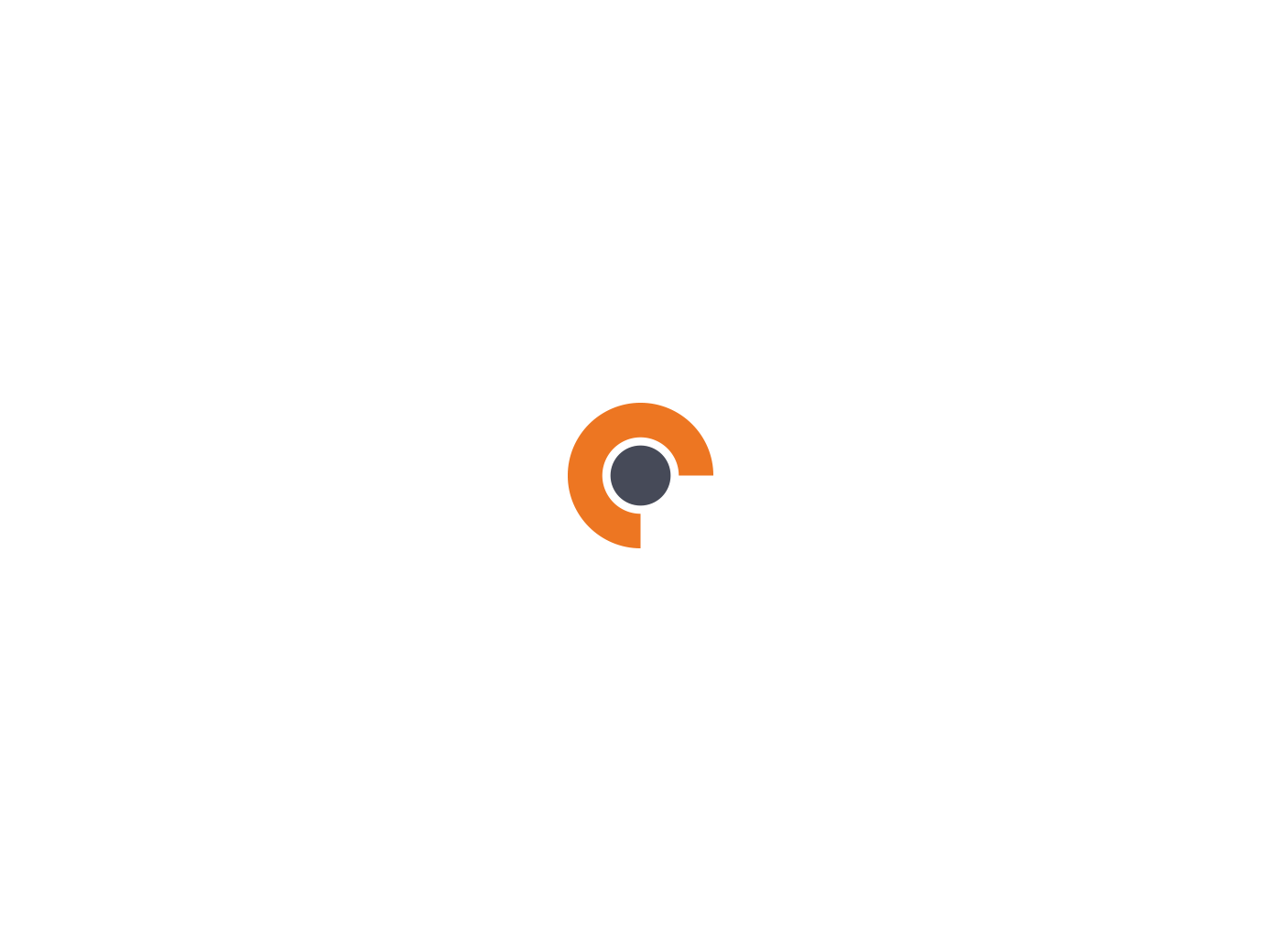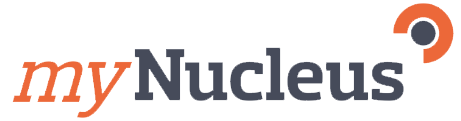
Support
Step 1. You will receive an email from Nucleus after you have shared your Company Accounts
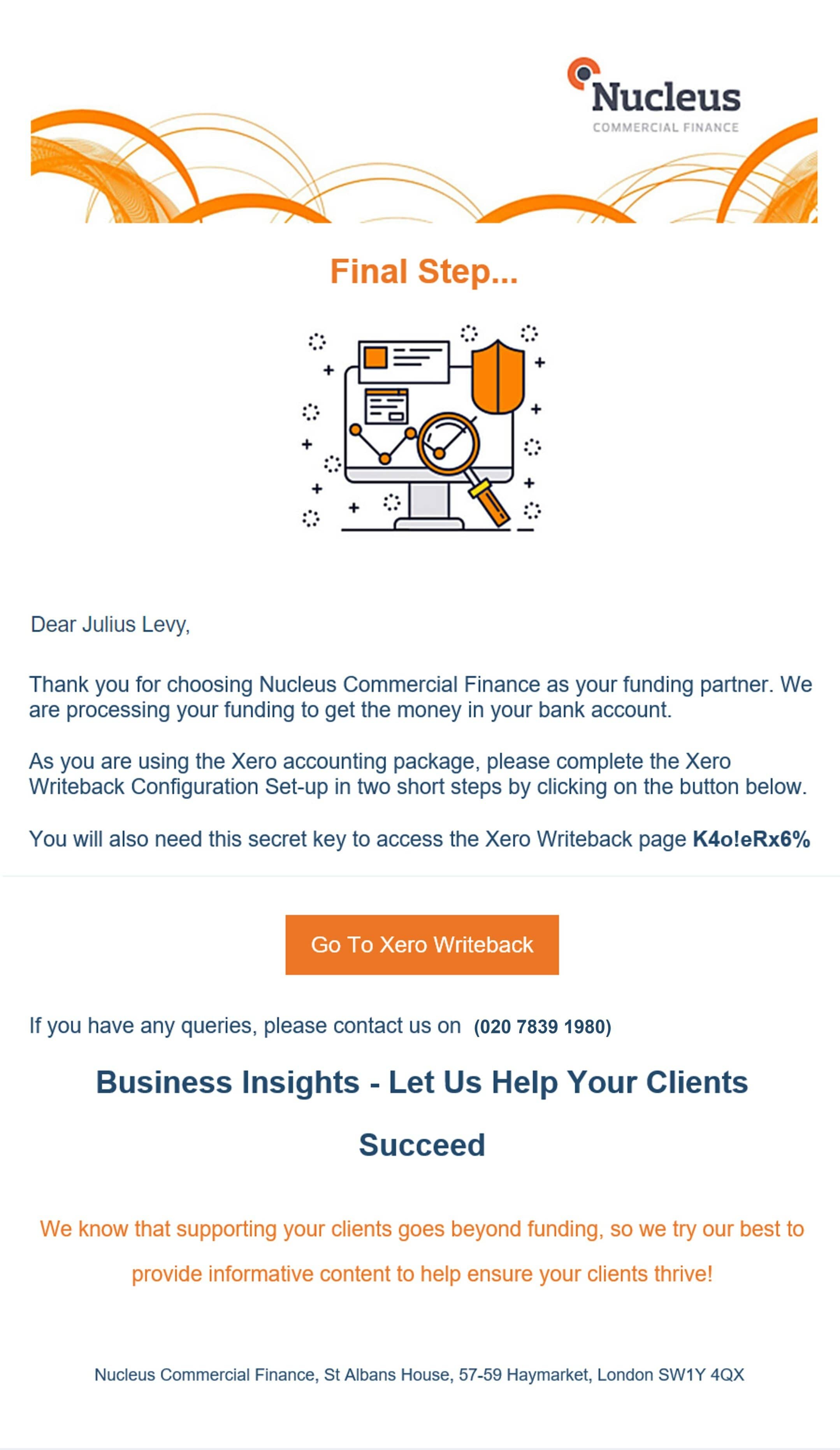
Step 2. Along with the email will be your secret Key to be used to access the App. Enter your Secret Key to progress to the App.
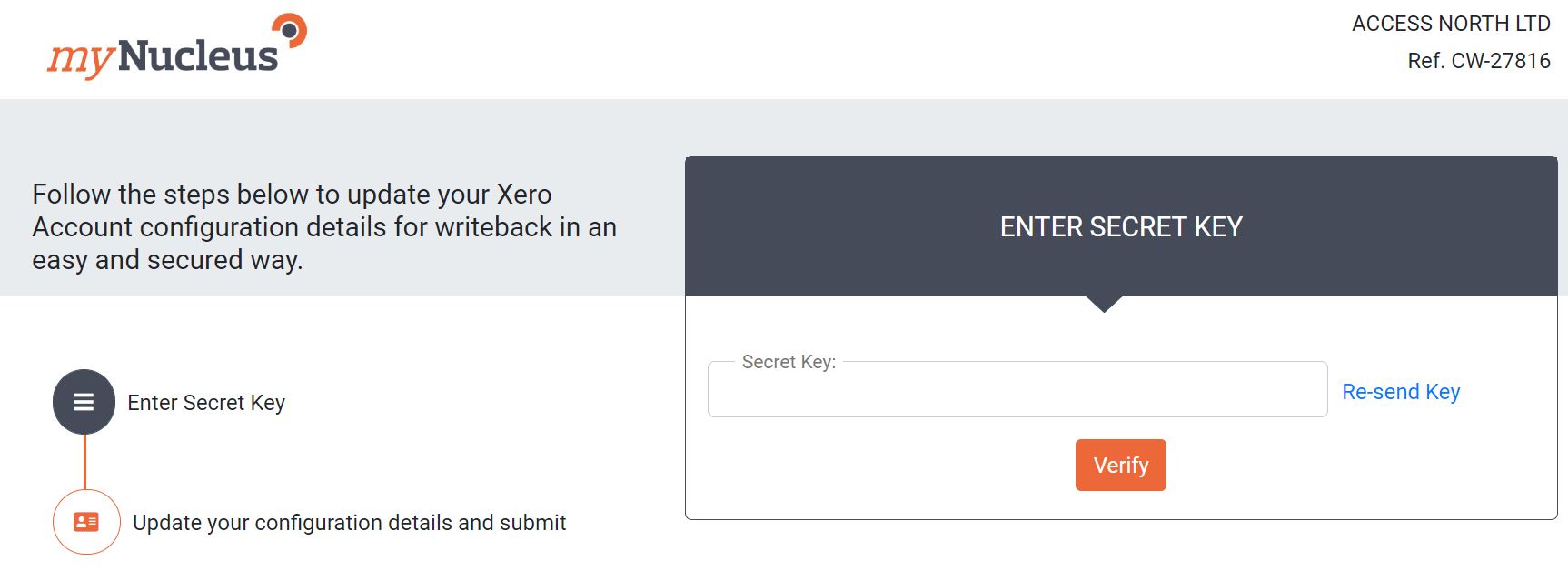
If the Secret Key is entered incorrectly, you will be prompted to make the corrections and try again.
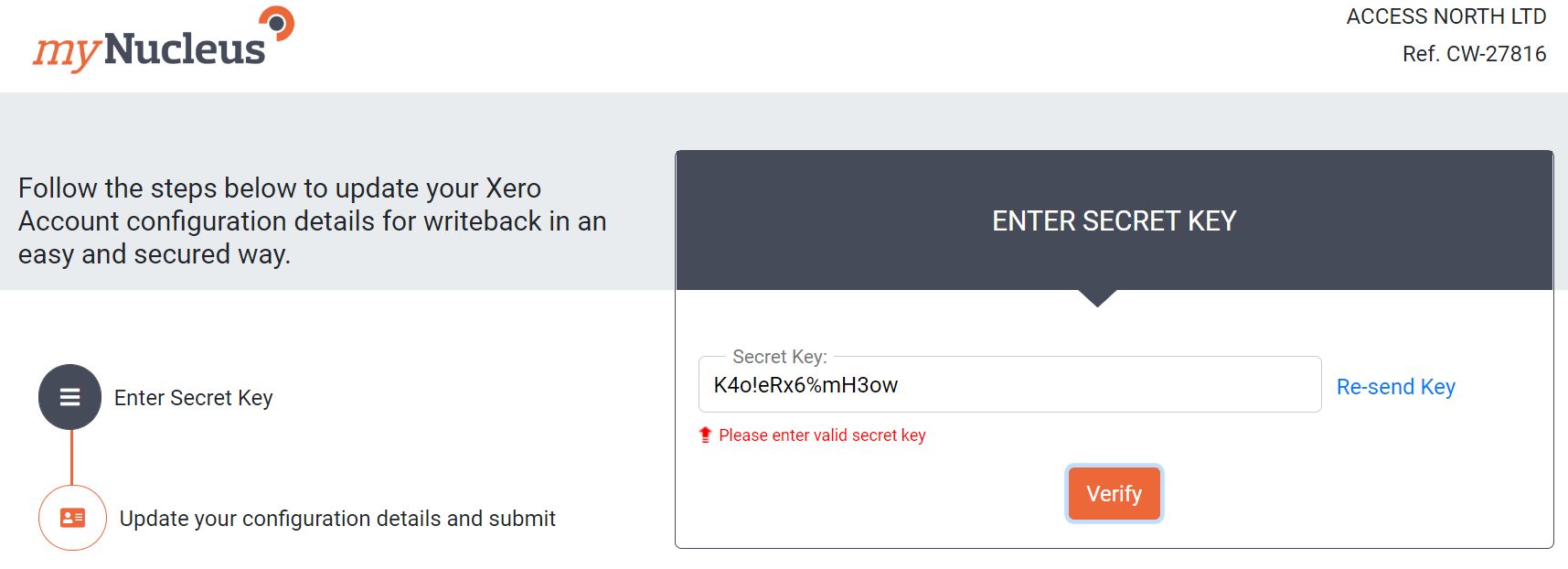
Step 3. From this email you can access our App where you have the option to
- Complete your Accounts sharing (writeback) process for seamless data transfer and reconciliation
- Revoke access of your Xero data to Nucleus
- Stop the sharing of data to Xero (Writeback)
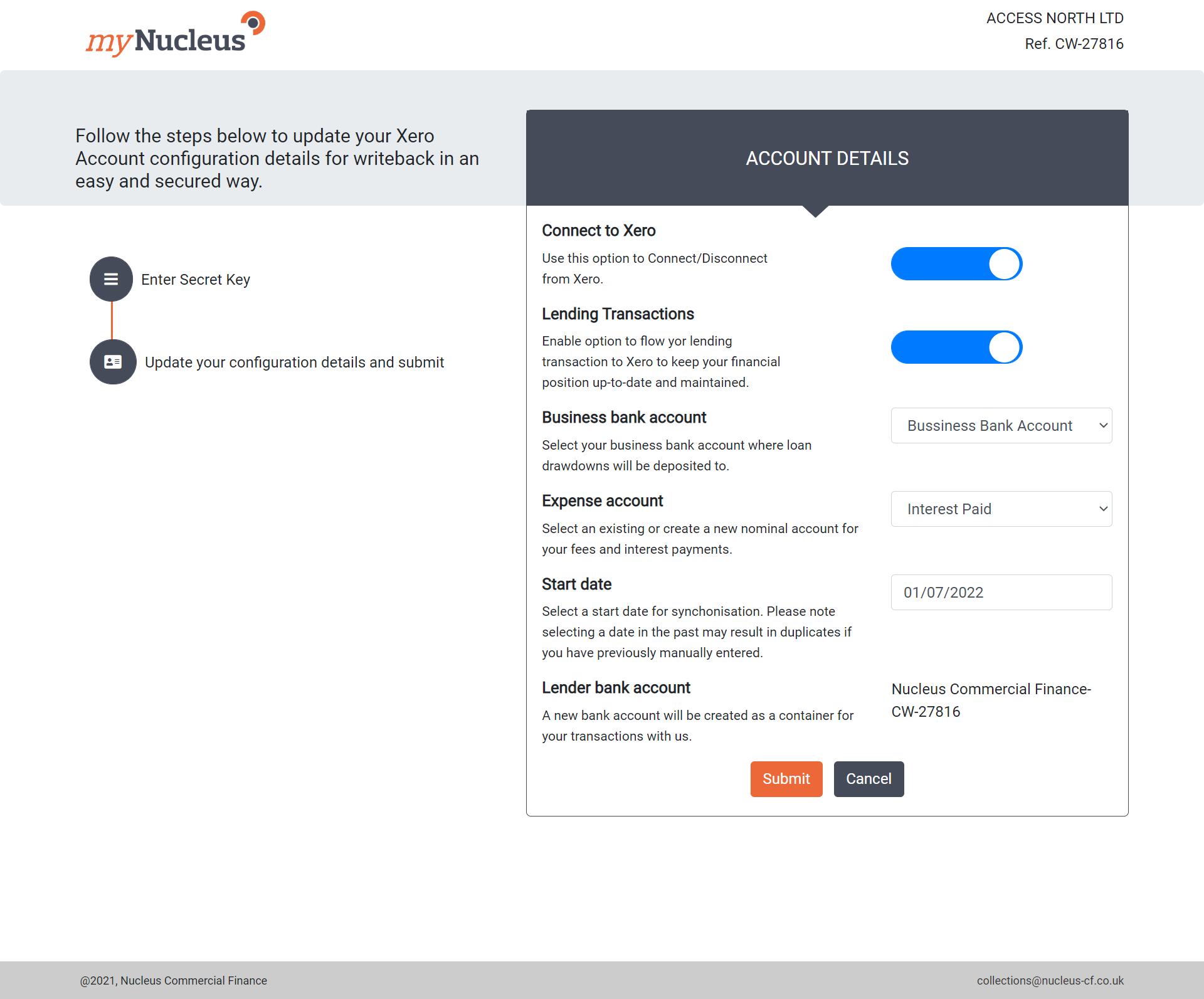
Expired Links or issues if occurred may present the screen below. Please contact one of our helpful customer support team member.